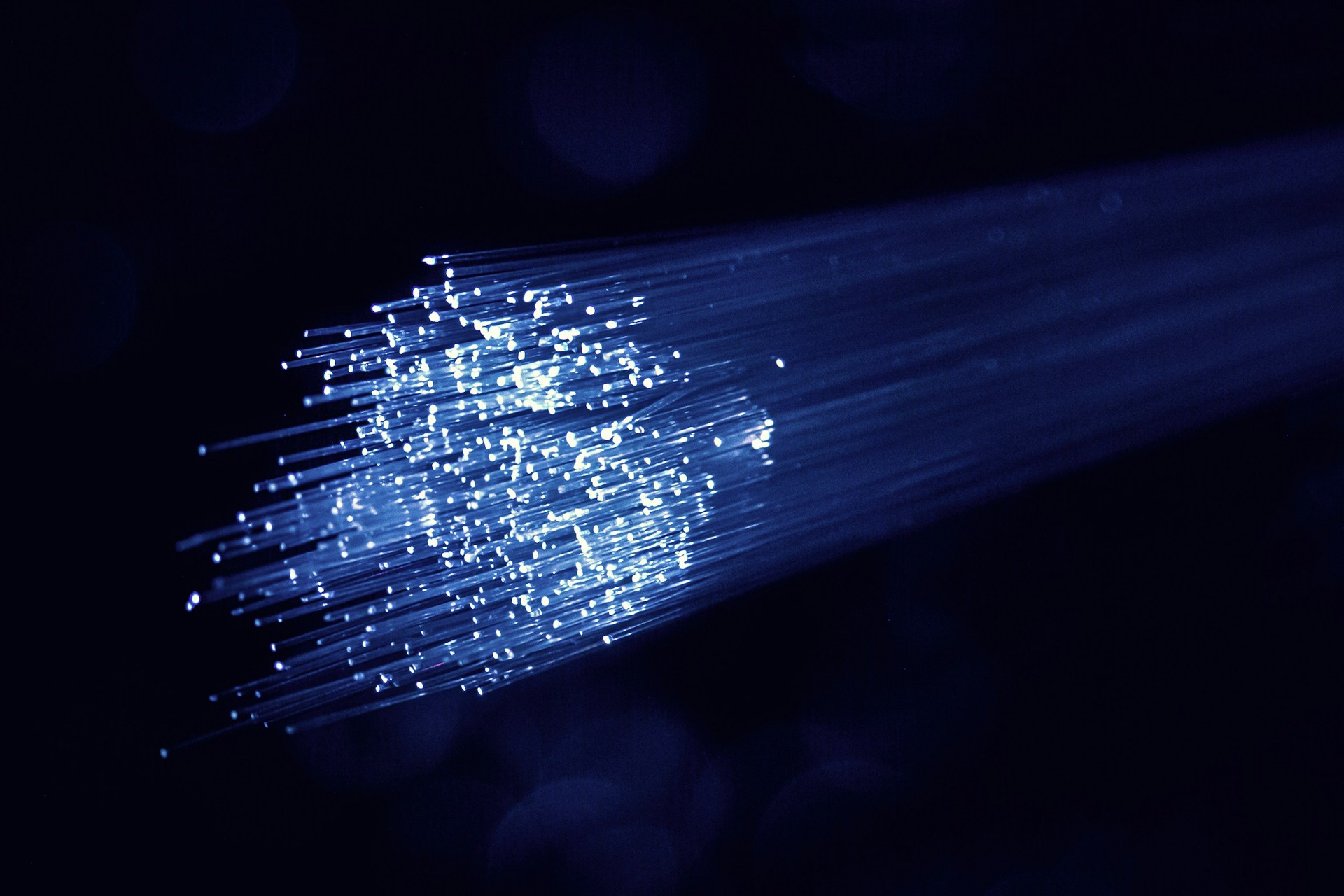Almost two thirds of us use the same password across multiple accounts, according to research from Google.
That’s a concerning statistic – especially given the ever-growing threat of online security facing individuals and businesses, as well as the increasing amount of sensitive data that we all keep digitally.
In 2022, you have very little excuse for not taking steps to keep your data safe online. So, start beefing up your security today with our four top tips below…
1. Create a strong password

Two of the most popular passwords in the world are ‘123456’ and ‘password’. Other big password blunders include using personal details such as the names of family members and pets. Quite simply, passwords shouldn’t be easy to guess!
One of the best ways to keep your accounts safe is using a mix of numbers, letters (upper and lowercase) and symbols in your password. Yes, this can make it harder to remember but you shouldn’t sacrifice convenience for security.
Avoid using the same password for multiple accounts. If someone discovers your password, all those accounts could become compromised. If you have any concerns, change your password immediately – it’s worth doing this periodically anyway.
2. Use a password manager

So, you now have a bank of highly secure passwords but how are you going to remember them all? Password managers keep all your passwords together in a safe, secure place, protected by a separate password, Touch ID or Face ID.
According to WIRED, this can be a great upgrade for your online security. If this is all new to you, they’ve created a helpful guide to some of the best password managers out there.
Remember, make sure the password for your manager is very secure!
3. Enable two-factor authentication

Two-factor authentication, or multi-factor authentication, is an additional layer of protection. When enabled, even after inputting your password you must complete an additional step to verify who you are to access your account. More and more online services from banking to social media are offering this facility so make use of it whenever it’s an option.
Sometimes the additional step is a verification code sent as a text message or email to your phone. However, there are also authenticator apps that can be downloaded, such as Google Authenticator, which works in a similar way.
Other times it could be answering a security question such as what hospital you were born in, the name of your first pet or your mother’s maiden name.
4. Don’t share your passwords

Would you hand the keys to your front door to someone you didn’t know? We don’t think twice about protecting our physical property, so why do we neglect our digital property?
Keeping your passwords safe is paramount to your online safety. Banks and reputable platforms will never ask for your full password. Unfortunately, fraudulent emails pretending to be from well known brands asking for your password or personal details are on the rise, so be extra vigilant.
Going Hyperfast
As we all enjoy more online services from video streaming to gaming, we’re creating more accounts with our personal and bank details, so passwords are more important than ever.
But it’s not just passwords that we need to worry about. It’s also our broadband speeds as these additional services are using up more data and putting pressure on the existing copper based networks which are long past their sell by date and can’t be upgraded.
That’s why at County Broadband we’re well underway with our rollout of full-fibre broadband – free from copper – across the East of England to deliver 11x faster, bullet-proof speeds.
Click here to find out if we’re coming to your village.