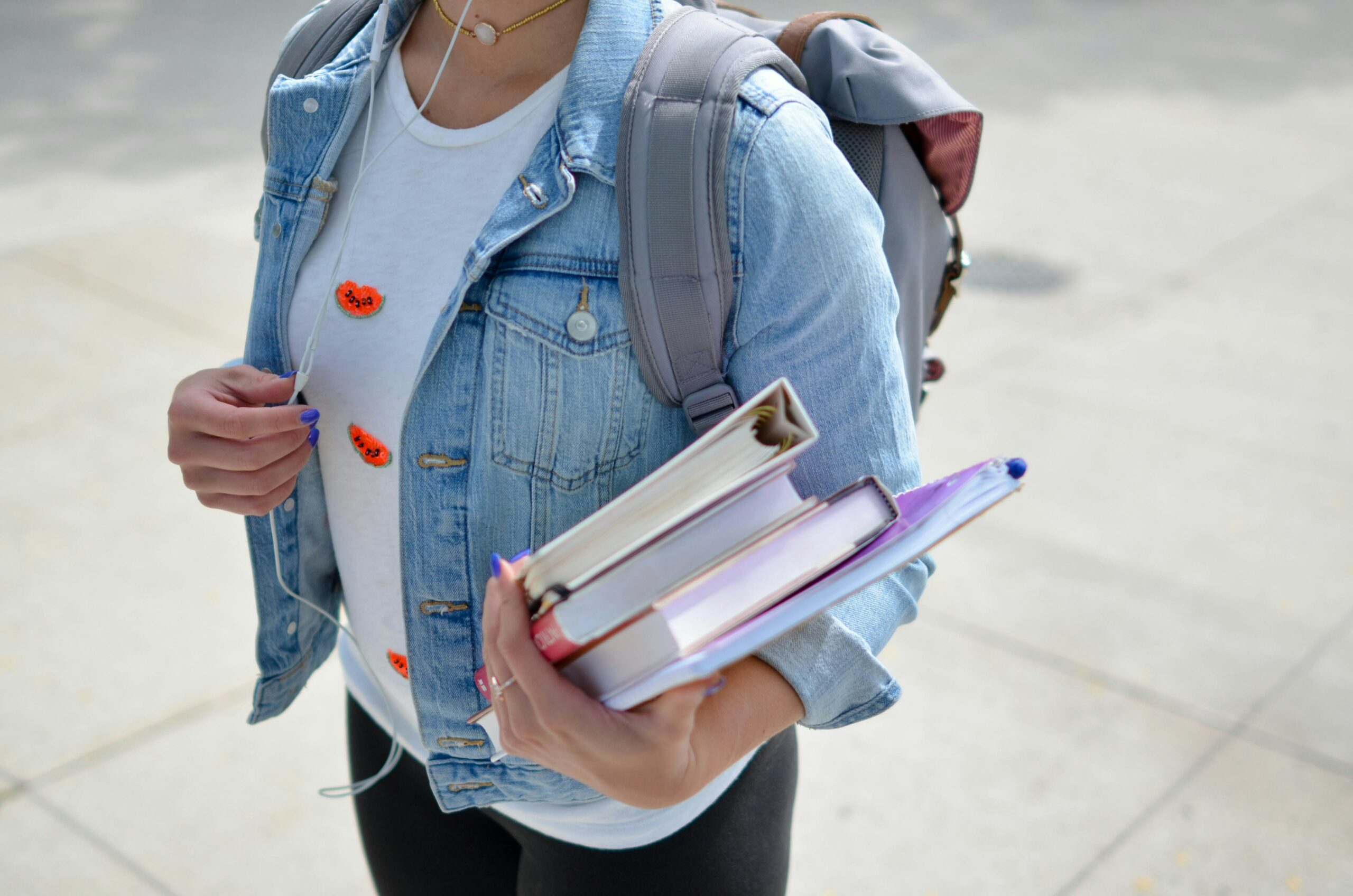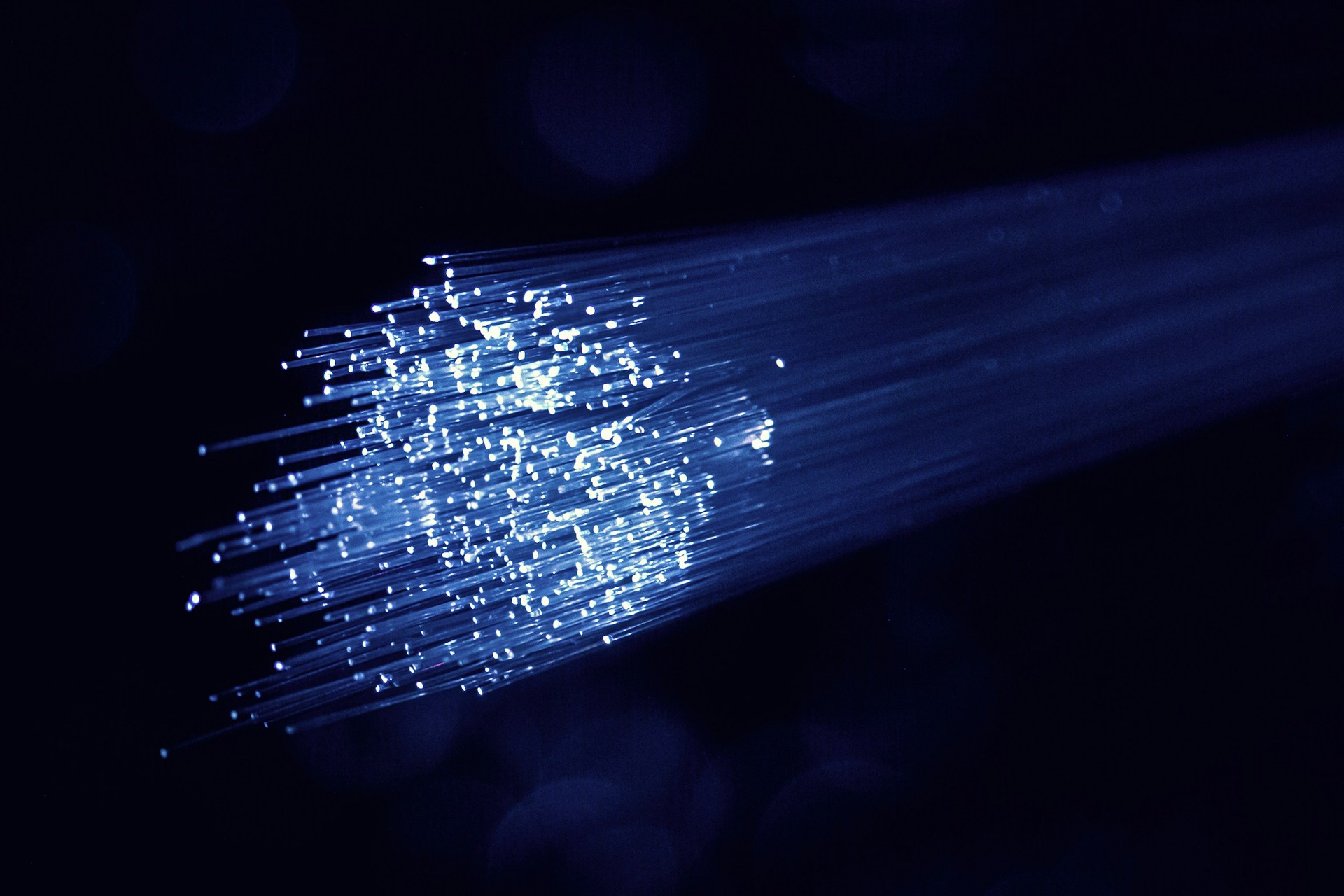Our free My CB WiFi app (available for Android and Apple devices) can help you optimize your home wifi network.
On the home screen of the My CB WiFi app, the layout of your network is shown, with the wifi router in the middle. If there are any problems, they will be displayed along with tips and instructions on how to solve them, including poor coverage, network interference (e.g. from another wifi network nearby) and poor performance of a device.
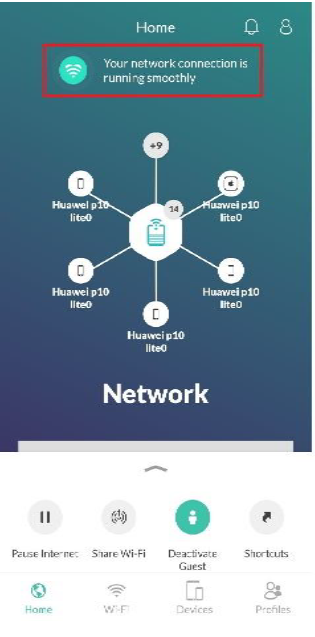
If you have one of our Smart WiFi Extenders, the app will help you find a good place to position it in your home.
Smart WiFi subscription
To help you make the most of your hyperfast broadband service and connect devices anywhere in your home, we are introducing a new subscription option for our Smart WiFi extenders – already available to purchase for a one-off fee of £99.99 (inc VAT and shipping) each.
The new subscription option is priced at just £5 a month for a minimum of 24 months, billed alongside your monthly tariff – making it easy and cost-effective to add one or more Smart WiFi extenders to your home wifi network.
You can add a smart WiFi subscription to your contract quickly and easily by logging into our service portal, using your account email. If you have forgotten your password, it’s easy to reset it during the login process.